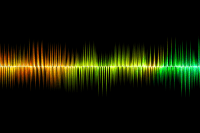Considering your SEO strategy for the next 12 months? Picking the best WordPress SEO plugin for your needs can be pivotal to ensuring you keep your WordPress website optimised for search.
In this blog post, we take a look at some of the best SEO plugins for your WordPress site in 2023 which will work hard to help you with your SEO strategy.
Keep reading to find out about which WordPress plugins The Content Marketing Team recommends and exactly how they work.
What is WordPress?
WordPress was originally established in 2003 as a blogging platform. Since then, it has morphed into a complex content management system for websites, complete with tens of 1000s of different themes and plugins.
Latest estimates suggest that 2 out of every 5 websites on the internet are powered by WordPress.
What are SEO plugins?
SEO plugins are simply additional tools for WordPress websites which can help you to optimise your website pages and blog posts in order to help improve your ranking in the search engine results pages (SERPs).
Why does this matter? Well, the first five results on a search engine results page account for 67% of all clicks (source: WP Forms), so it’s clearly worth spending time on on-page optimisation. Optimising your pages and posts will hopefully increase the volume of organic traffic to your site and lead to more conversions – win-win!
SEO plugins are slightly different from other SEO tools in that they sit on your website rather than being a separate platform which you need to log in to.
The best SEO plugins available for your WordPress site
So which plugin is best for WordPress SEO? We take a look at our top 5.
1. Yoast
Probably the most well-known SEO plugin for WordPress websites is Yoast. It’s one of the originals, and yet it still stands up today, thanks to constant updates which keep it inline with the latest SEO developments. It’s also one of the most popular, currently installed on over 13 million websites (source: Yoast).
Yoast is very intuitive and uses a simple traffic light system to rate how well your post is optimised. You just pop in your desired search term, and then it analyses your post based on this and gives you suggestions to improve your ranking.
There are two versions of Yoast: a free version and a premium, paid for option. The premium option offers advanced features, including internal linking suggestions and optimisation for multiple keywords.
The free version should be enough if you’re just starting out. You can always upgrade once you get to grips with it.
2. All In One SEO (AIOSEO)
Another popular choice for on-page SEO optimisations is All In One SEO, or AIOSEO for short. This tool has an SEO audit feature which analyses your website and finds any errors which could be detrimental to your rankings.
It then provides you with a checklist of actions that you can take to help improve your SEO and increase your organic traffic. Other useful features include automatic sitemaps, local SEO, schema markup, and knowledge graph.
3. SEOPress
SEOPress is a powerful plugin which is also simple to use. It has easy set-up options for SEO beginners and advanced controls for those more experienced in search engine optimisation.
It also has some nifty features, including a metadata analyser which helps you with your meta titles and descriptions, XML sitemaps, redirects, and open graph support. It’s an all-in-one solution, so it’s good for keeping the number of plugins on your site down.
SEOPress also has a premium version which you can upgrade to. SEOPress is slightly cheaper than Yoast, so it’s a good option if you’re counting the pennies.
4. The SEO Framework
Often touted as a great alternative to Yoast, The SEO Framework is an excellent tool for beginners to SEO. It’s a quick-working, lightweight plugin that has stripped away everything you don’t need, leaving you with just the most useful features.
Like Yoast, it uses a visual colour scale to let you know what to do to get your post ready for the search engines. There are also flexible keyword targeting options, including synonyms and misspellings. It uses a focus subject rather than a specific keyword which helps you to write more naturally.
Extensions are available for more advanced functionality, including options for local SEO, redirects, and comment caching. Premium features and extensions are available at no extra cost.
5. Rank Math
Rank Math is easy to set up and use and has many helpful SEO features. It provides real-time insights about your posts and pages while you write them on WordPress. It helps you to optimise your metadata, provides redirections, generates an XML sitemap, and provides SEO for WooCommerce.
Rank Math has been optimised for speed. This optimisation means that Rank Math won’t slow your site down and hinder your SEO efforts. It also comes with a set-up wizard which helps you import data from other SEO plugins, which is ideal if you switch from another one.
Currently, Rank Math is free. However, developers plan to release a premium version with additional features.
Important information you should know about SEO plugins
Now that you’ve got a few SEO plugins to choose from, here’s some additional information that will help you to use them correctly.
SEO plugins need SEO knowledge
You know the saying a bad workman always blames his tools? Well it’s worth remembering that SEO plugins don’t guarantee that your posts will rank well.
To gain a good position on the SERPs, you will still need to do your keyword research correctly, ensuring that your target search terms have low competition, as well as optimising your pages and blog posts.
And just because your SEO plugin says that your post is all optimised doesn’t mean you’re going to be in position one on Google! It’s important that you understand the basics of SEO before using a plugin to help.
Don’t forget technical SEO
Many SEO plugins concentrate on on-page SEO rather than technical SEO. Pay attention to that technical optimisation of your site, as issues such as not being mobile-optimised or having a site that is slow to load can really harm you in the SERPs.
You only need one SEO plugin
You don’t need more than one SEO plugin on your website, so find one you like and stick to it. Installing too many plugins on your site can cause plugin conflicts, potentially stopping your site from working correctly as well as slowing down your site speed.